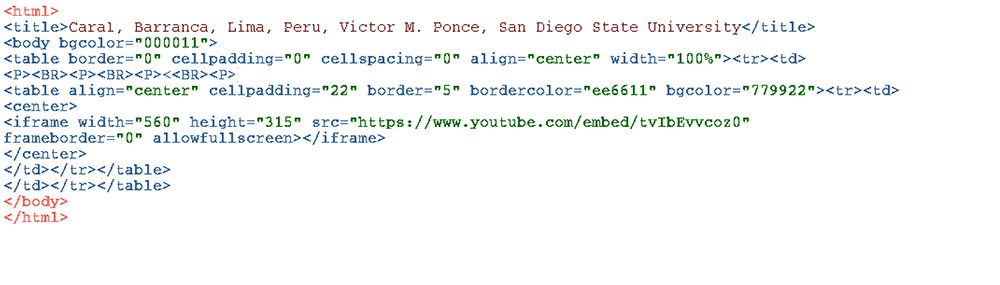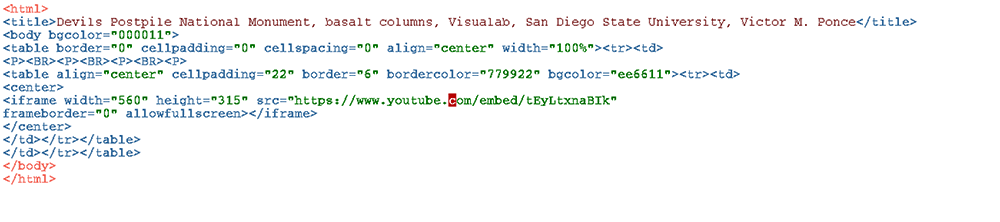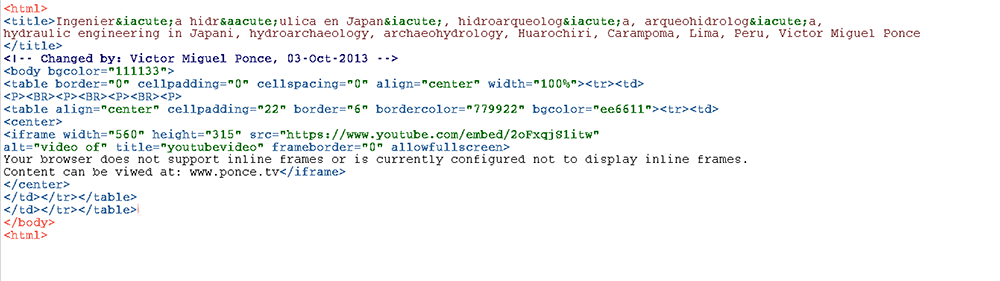How to change old video format to new video format
Example: Video 8001 Tomas Canyon is now in new format. Video 8002 Markahuasi
is in old format. This example will show how to convert Markahuasi video
to new format.
First we will show the difference between the formats.
Tomas Canyon (8001) video HTML code (NEW, working)

Markahuasi (8002) video HTML code (OLD, not working)

Markahuasi (8002) video HTML code (NEW, now working)

Caral video (8003) HTML code (NEW, now working)
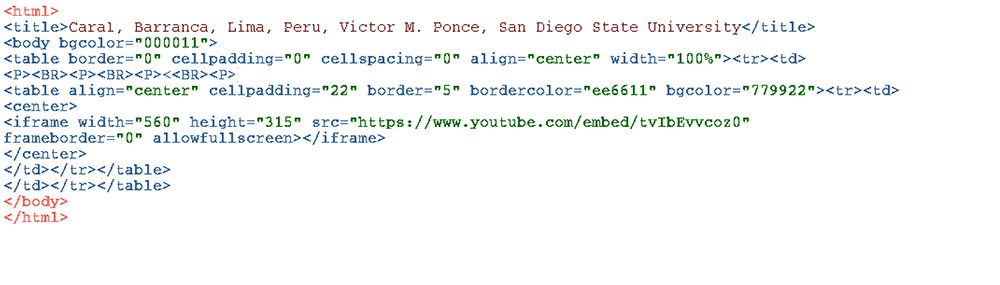
Devilspostpile video (8004) HTML code (NEW, now working)
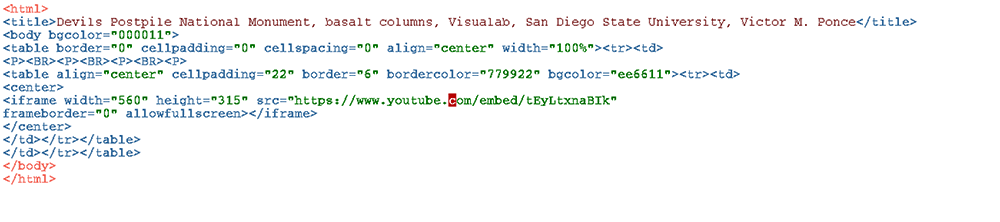
Japani video (8005) HTML code (NEW, now working)
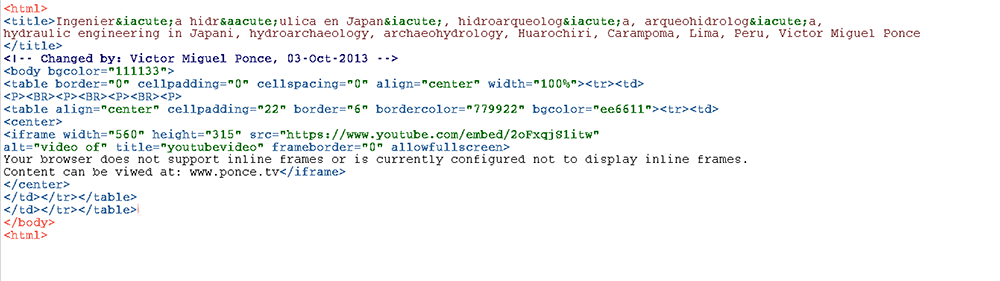
Procedure:
- Check to see if title markup is present, and correctly describes the video
at hand. Correct as appropriate.
- In iframe markup, if height="345", correct to height="315".
- In iframe markup, if src="http:// correct to src="https://
[Note:Add s to http, VERY IMPORTANT!]
- In iframe markup, replace viwed at www.ponce.tv for viewed at ponce.sdsu.edu
- If necessary, correct last table closing markup to proper closing format (See Markahuasi video code, OLD not working).
- If necessary, close the end HTML markup. (See Japani video code).
|